This article is based on Professor Jeffrey Walling‘s youtube video on how to setup the 22nm PDK in Cadence Virtuoso. In addition, I will discuss a bit about X Window manager for running window apps via SSH. This article provides a specific case for setting up PDK with customized scripts, which may not be general for researchers outside of VT.
VT ECE server 22nm PDK setup
Many researchers would like to use guacamole, I normally use Virtuoso with X window like X11 via ssh, thus you need to login to the server using
ssh -X server_alias -vSuppose we are going to work on the following directory, which will create the following path based on the current directory, thus the directory what we what to work on is the 22FDX folder, we are changing directory to the 22FDX folder after it is being created.
cd ~
mkdir -p projects/22FDX
cd ./projects/22FDXRun the following commands to copy essential files, cautious about the contents inside the curly brackets:
cp /home/jswalling/projects/22FDX/{.cdsinit,.cds.env,display.drf,cds.lib} .Verify if the files are copied by using the list all function.
Virtuoso could be fired up as follows:
source /software/RFIC/cadtools/cadence/setups/setup-cadence-22FDX;In the another video, he also shows how to setup a alias to run the previous command more efficiently by using an alias which will be placed in .profile or .bashrc:
alias 22nm="cd ~/projects/22nmFDX; source /software/RFIC/cadtools/cadence/setups/setup-cadence-22FDX;"You could run 22nm to invoke the virtuoso software environment on the specific directory, here’s how CIM window looks like on Windows.
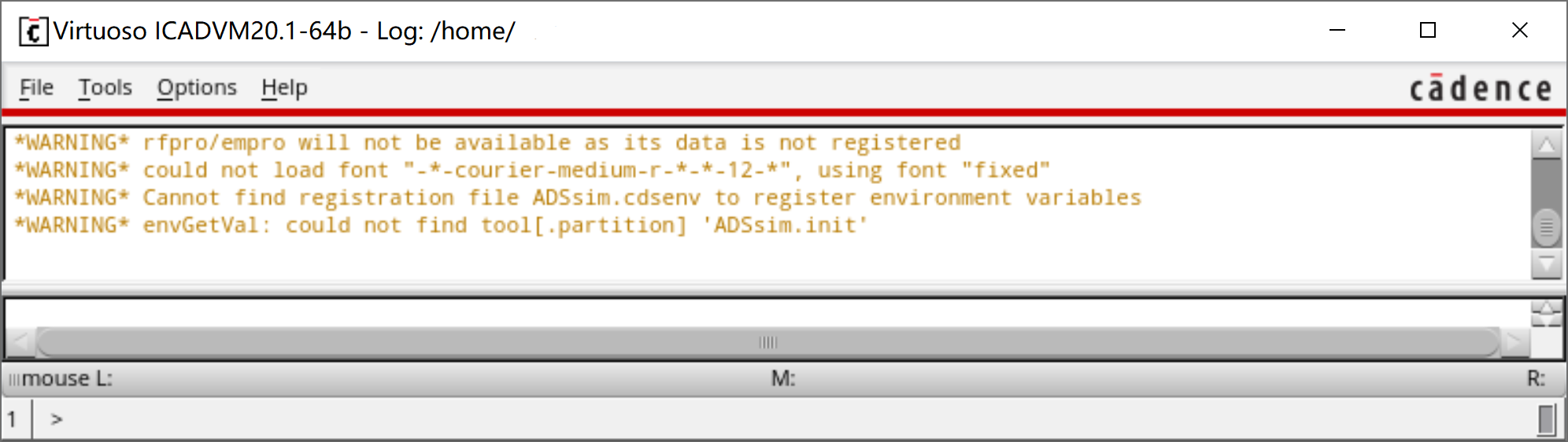
Caveat for SSH login
When you login in to the system, the default machine you are using may not be the most powerful one, thus you may need to ssh again to the powerful machine with better CPU specs and larger memory. Perhaps one need to use some sort of ssh forwarding techniques to handle this situation to make sure that the instance of virtuoso you are running is actually on the correct machine.
Configuring X Window
This is not mandatory if one is trying to access Cadence Virtuoso, but if you are trying to use X Window, this section would be of help. For Linux based machines, you don’t have to do anything at all.
For Mac users, I assume you could use Terminal, iTerm or other types of apps that could run ssh command. You need to install X window manager named xquartz, you could download that and install, but I use brew to help me manage the packages.
brew install --cask xquartzFor windows, you could use putty with Xming to help you install the X window manager, or you could use MobaXterm. As with macOS, I use winget to manage programs.
winget install --id=Xming.Xming -eNow your computer is ready to run apps from server using ssh.
Conclusion
This the setup for 22nm PDK at@VT, it mainly copies several files onto the directory working on and then using the source command to run the virtuoso environment. But please remember to ask for permission for accessing all the specific files.
Leave a Reply