This is a simple post that allows you to quickly open office documents including Word, Excel and Powerpoint that are currently opened with broswer using Desktop apps. It does not not involve any programming and fairly straightforward to do across Winindow and macOS. The reason to switch to Desktop apps could be that some functions may not be offered on Web version of office.
Suppose a Powerpoint file is opened from browser, the document is uploaded on Onedrive.
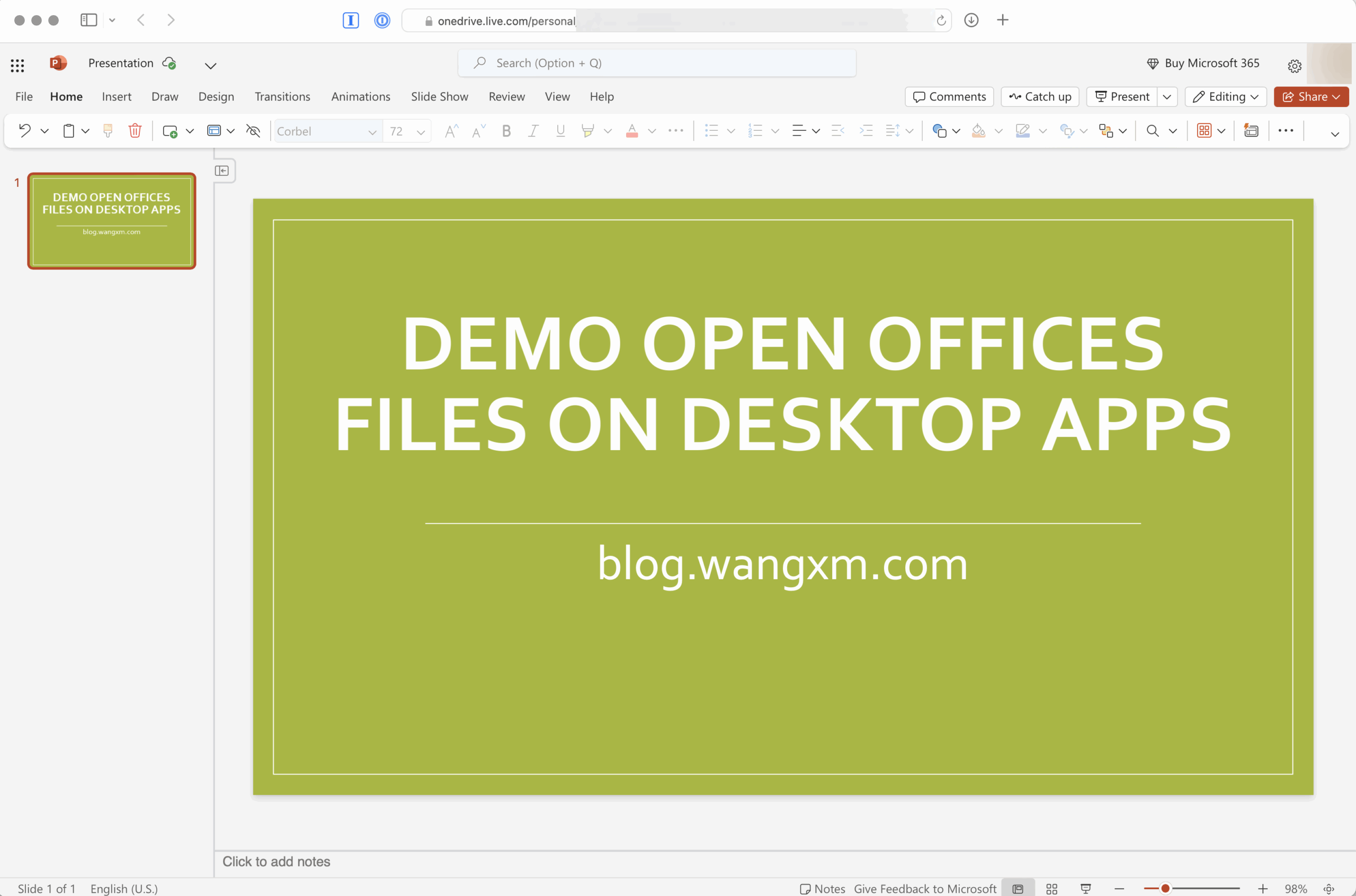
To find the Open on Desktop app, you need to select the File tab first and then goto info menu.
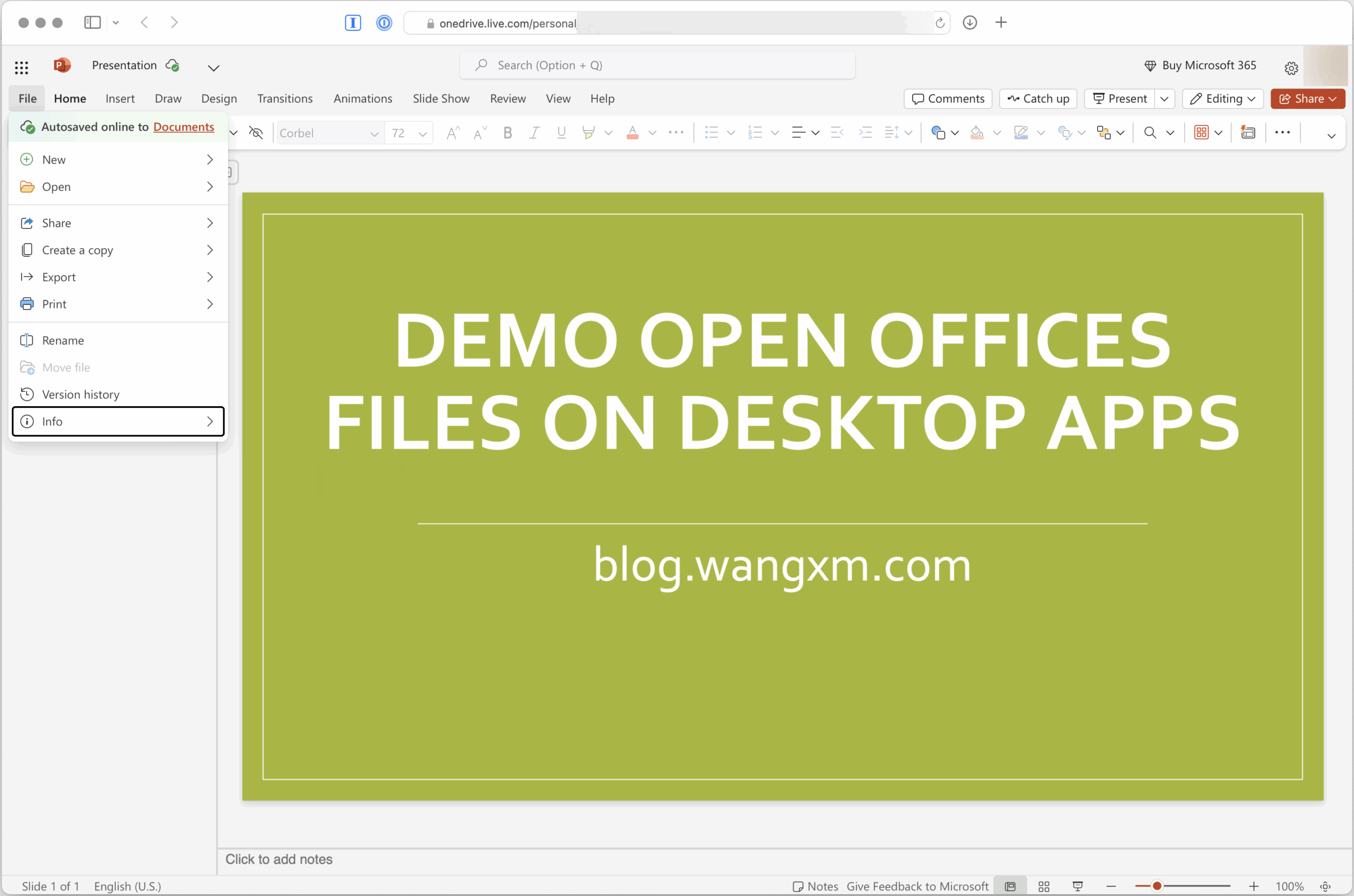
Now, you could see the “open in desktp” button from the info sub menu.
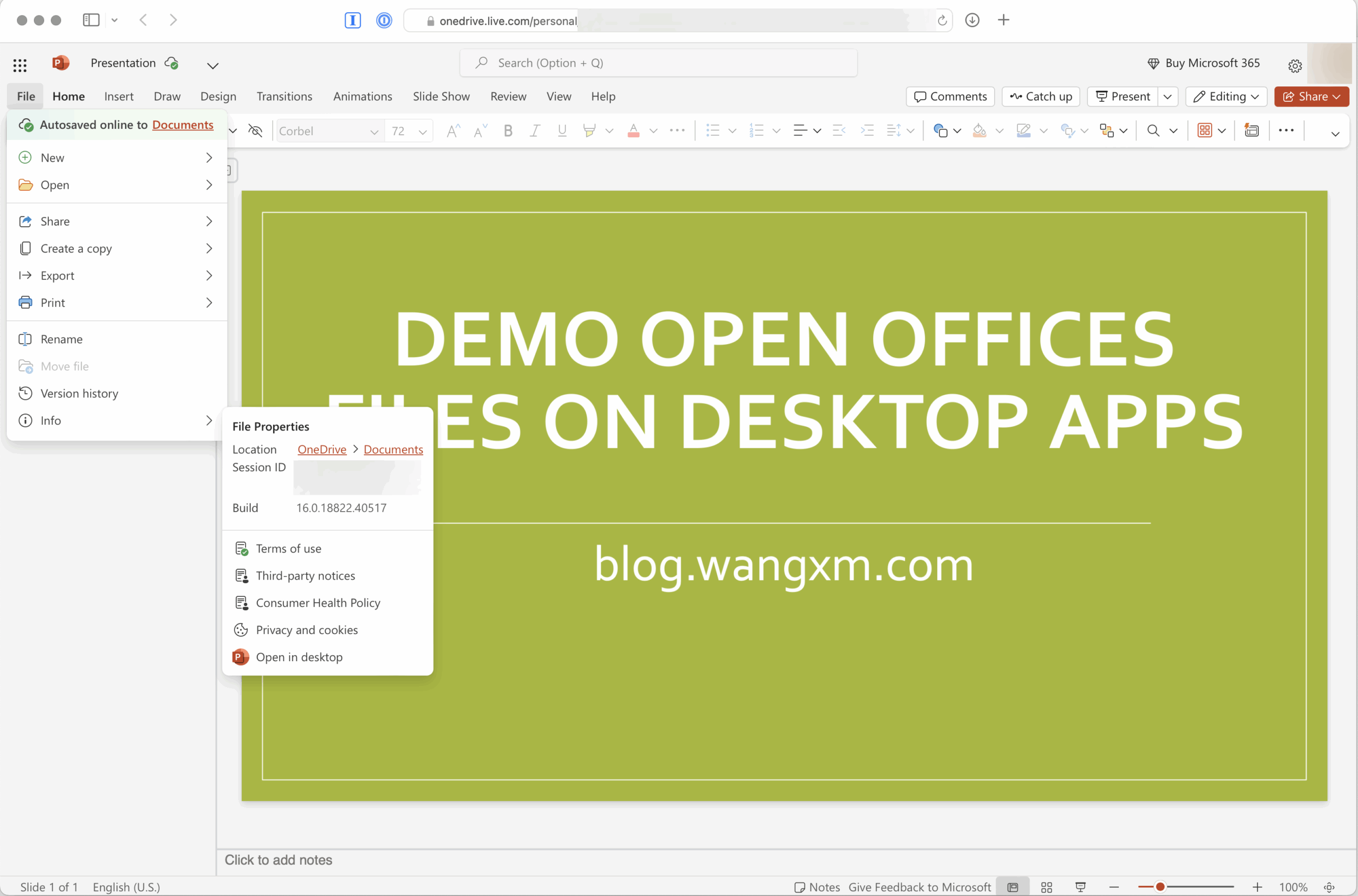
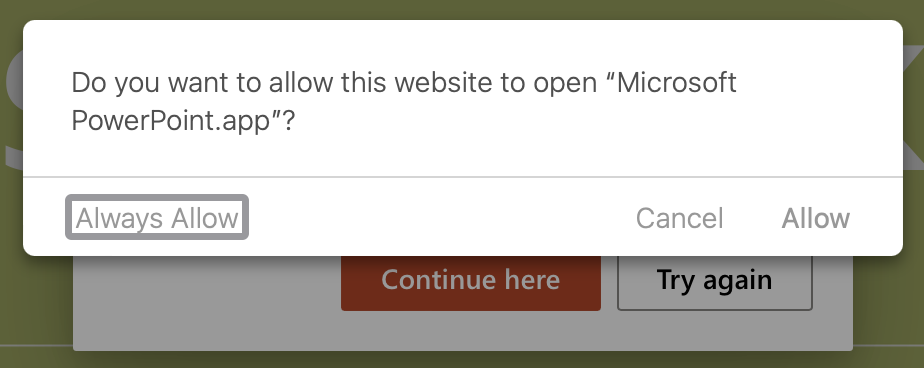
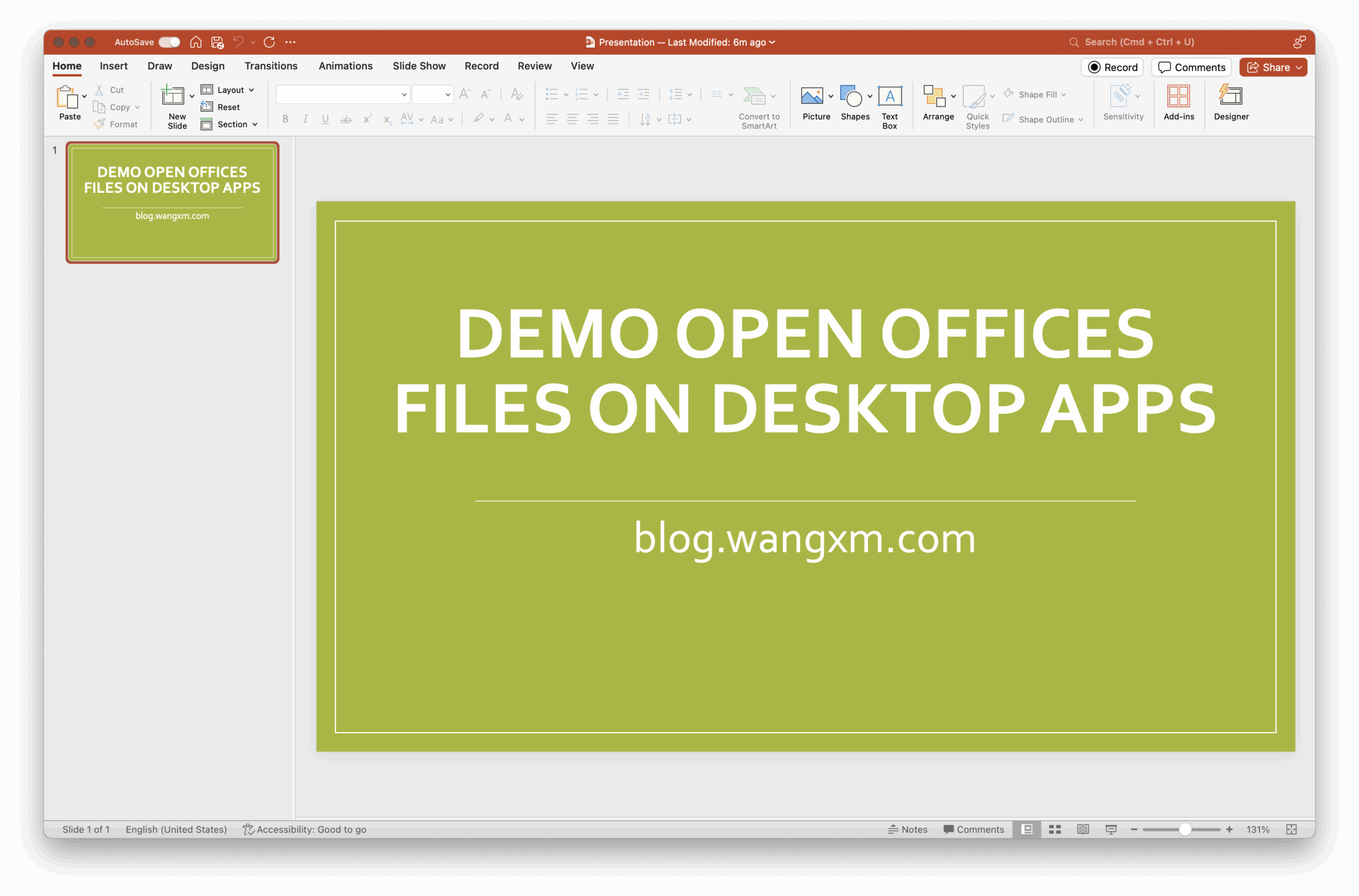
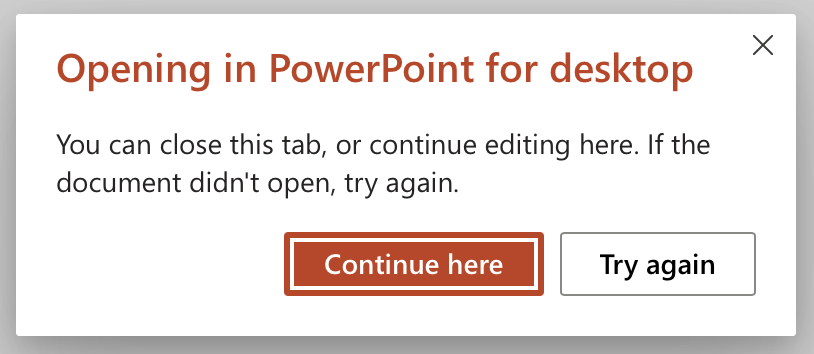
There’s one conveat, you need to make sure your Microsot account should have been signed into the Desktop app and you are opening the web document resides in the same account over the browser. To sign in to your account on Desktop is straightforward and you could choose which service you need to sign in.
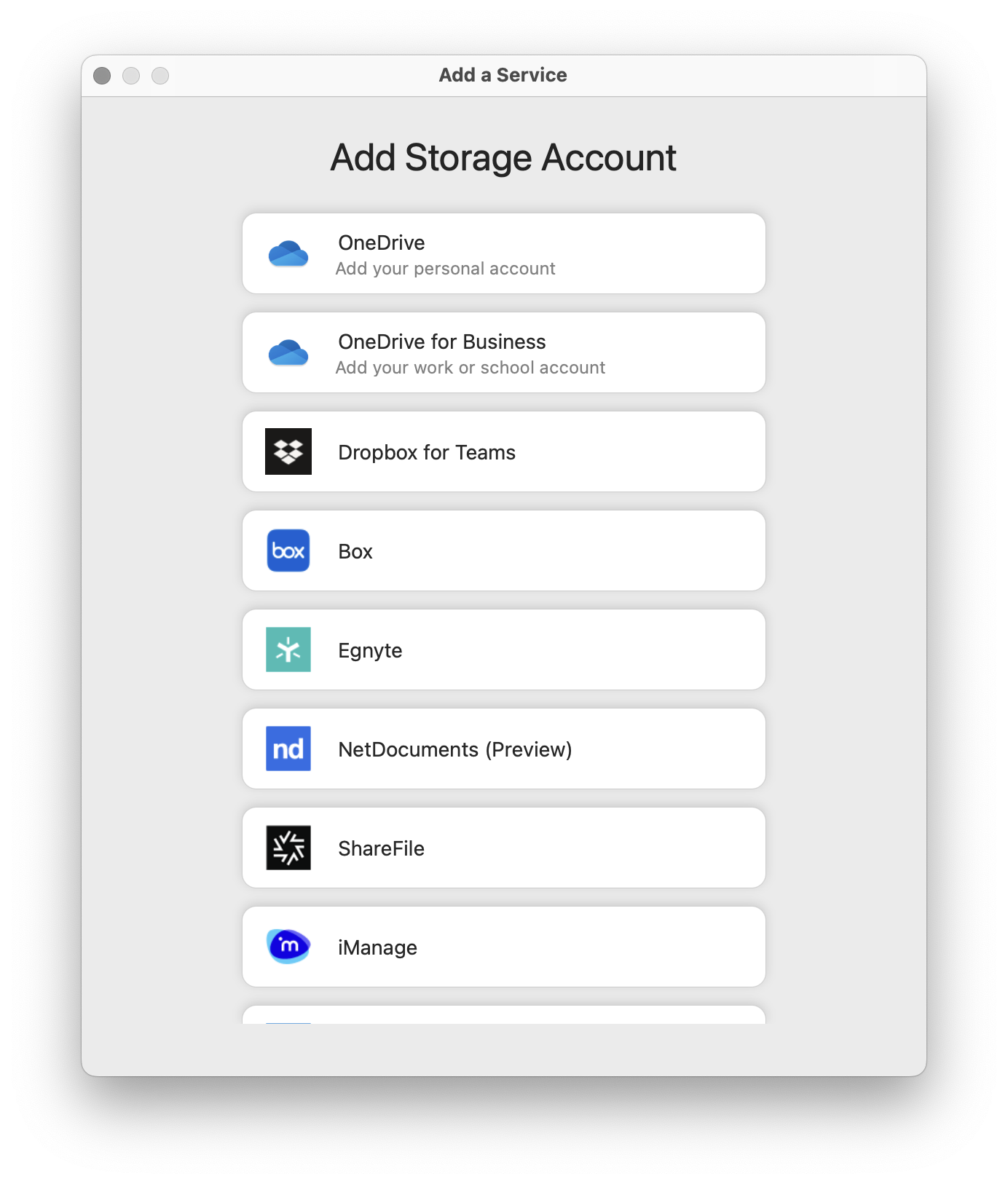
That’s it, now you could open the online document with Desktop class apps easily.
Leave a Reply