Apple provides ways for your Mac to control another Mac remotely, such that you could control your Mac devices within LAN or through the internet. It should be noted that in this post I’m not discussing the Remote Desktop App or Windows App from Microsoft but the Apple Remote Desktop from Apple for Mac to Mac remote connection.
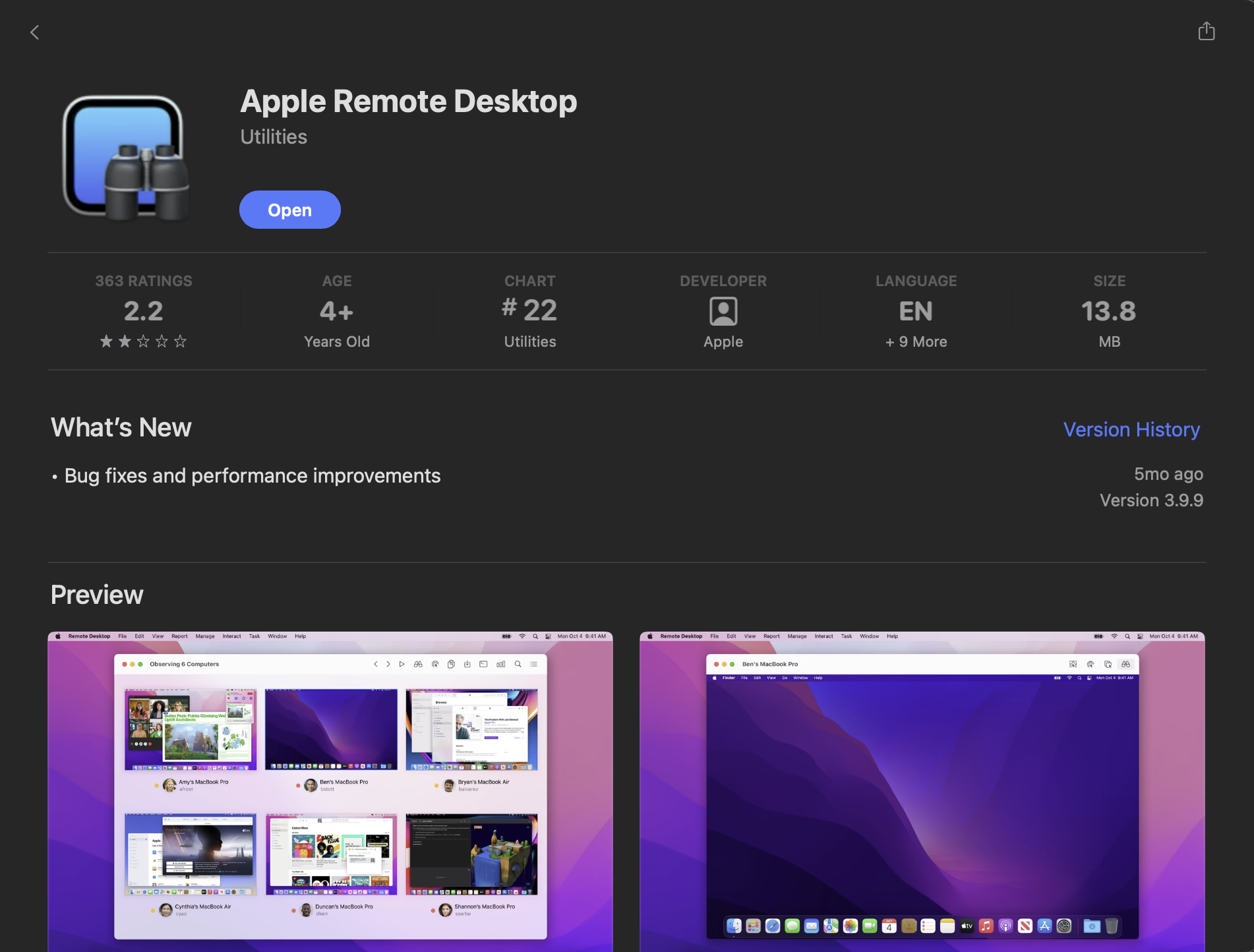
One issue I face is that when I connect to another Mac especially when it does not have a display connected, the quality and resoltion of the remote Mac drops dramatically. When checking the resolution in Settings app, there are not many options for adjustment. To make things worse, the current default 1920 * 1080 resolution is not that sharp at all, meaning from my experience, the display quality is not even 1920 * 1080 resolution.
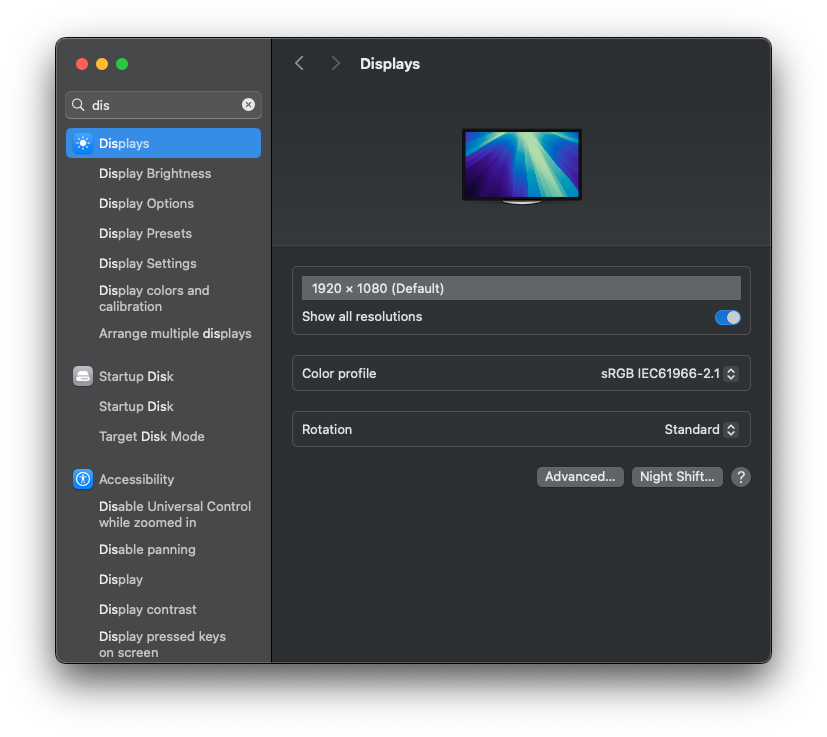
I searched online, with the hope to find out a software based solution, it turns out there are no solution from such perspective. I did have the experience to adjust the resolution for High DPI control, but it does not work in the Remote Desktop situation. However, I did find someone mentioned about dummy connector to trick Mac thinking it connects to a high resolution 4K physical display.
I searched on Amazon and bought the HDMI based dummy connector for my Mac mini, you could check it out here. You could choose your own dummy connector based on your own situation.
When I connected the dummy connector to my Mac mini and then checked out through another Mac, here’s what I got from the Setting’s app regarding the resolution.
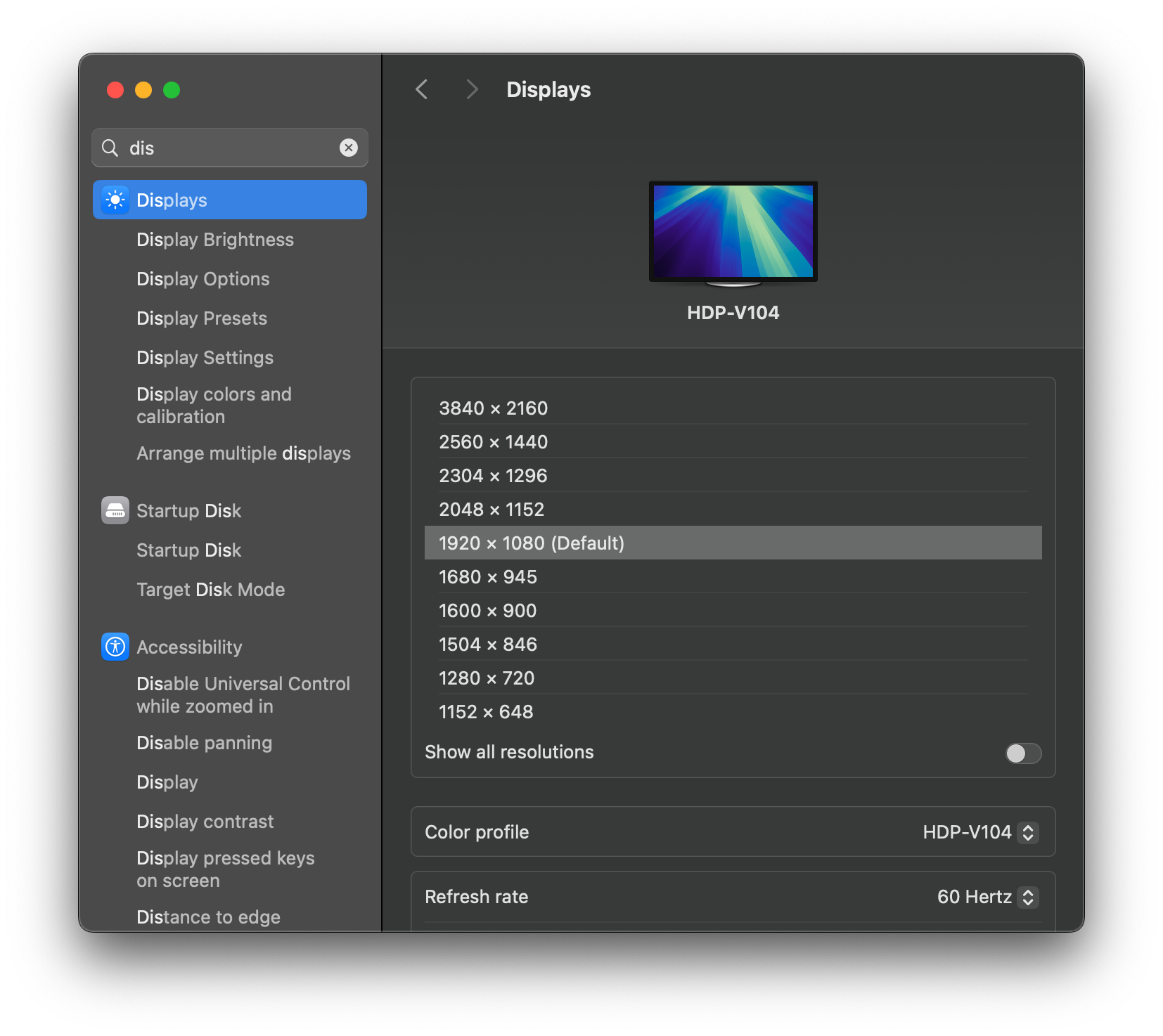
I also copied the info regarding the dummy plug display emulator from macOS’ System Information App.
Apple MX:
Chipset Model: Apple MX
Type: GPU
Bus: Built-In
Total Number of Cores: XX
Vendor: Apple (0x106b)
Metal Support: Metal X
Displays:
HDP-V104:
Resolution: 3840 x 2160 (2160p/4K UHD 1 - Ultra High Definition)
UI Looks like: 1920 x 1080 @ 60.00Hz
Main Display: Yes
Mirror: Off
Online: Yes
Rotation: Supported
Automatically Adjust Brightness: No
You could first see that Mac mini provides more resolutions through Apple Remote Desktop, you could also notice the quality difference between the 2 images regarding the display resolution. I snapped both images through Apple Remote Desktop just to give you a visual comparison.
It may not be a common setup to control another Mac remotely, you could still be able to adjust the resolution with this trick to improve the user experience and focus on your workflow.
Leave a Reply