I am yet to find a good name on this post, as it is just a note for me to get familiar with some of the ideas on the environment. I assume lots of my written contents would not be accurate in the beginning, but I will keep updating and refining the post.
Concepts
environment
- IC618:
- ICADV: ADV denotes advanced nodes, highlighting its aptitude for beyond CMOS processes.
- ICADVM: handling advanced(<22nm) and mature nodes.
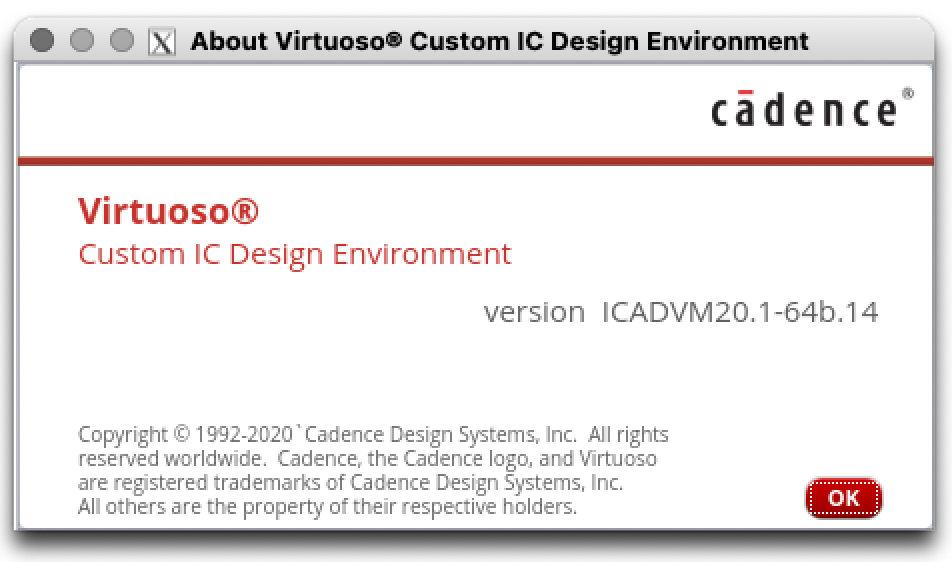
ADE
- ADE L==ADE Explorer
- ADE XL, ADE GXL==ADE Assembler
ADE Explorer
stimuli Assignment Form
An Introduction to the New Stimuli Assignment Form, you may not be able to access that since it requires the Cadence account.
The stimuli assignment form contains: stimuli authoring and pin assignment, stimuli can be previewed in viva, stimulis can be assigned in pin assignment. The green icon indicates the pin has been successfully assigned, otherwise it would show a yellow exclimation mark.
Annotate and print
In this video1, Professor Jeffery Walling shows how to use ADE to display the DC operation point on schematics from the ADE window: Results->Annotate->DC Operating Points; the following 5 parameters will be given: \(I_{DS}, V_{GS}, V_{DS}, g_{m}, g_{DS}\).
The threshold voltage of each transistor could be retrieved in ADE window: Results->Print->DC Operating Points.
ADE XL
Virtuoso Analog Design Environment XL User Guide2
ADE Assembler
Virtuoso Analog Design Environment Explorer and Virtuoso ADE Assembler (IC23.1)3
Virtuoso ADE Assembler User Guide ICADVM20.1, it is an html document but Cadence allows users to generate PDF file which provides better reading experiences.
Leave a Reply