Recently I found out a way to send out media like photos and videos on Apple Ecosystem’s iMessage without actually sending the files. Why would I take so much detour instead of sending the files directly?
So to begin with, it would save your phone’s storage, especially when you are trying to send a large amount of photos and videos. Those files would build up easily and quickly occupy your phone’s storage, you iCloud storage and you Mac’s storage.
In addition, most photos may not be opened at all, meaning they are being viewed with the blue bubble without being open to full screen mode on iPhone.
So, what would be the solution when sharing the media without sending the files directly. The answer is quite simple, to just send the url of the files on your server or from cloud services. Apple has this link that describes rich previews for Messages1.
Here’s an example of how the images look like in iMessage when shared by url, I tried what it looks like on your own server that is publicly available, Google Drive, OneDrive, iCloud Drive and Dropbox. I know there are many other cloud computing services available, please try it yourself.
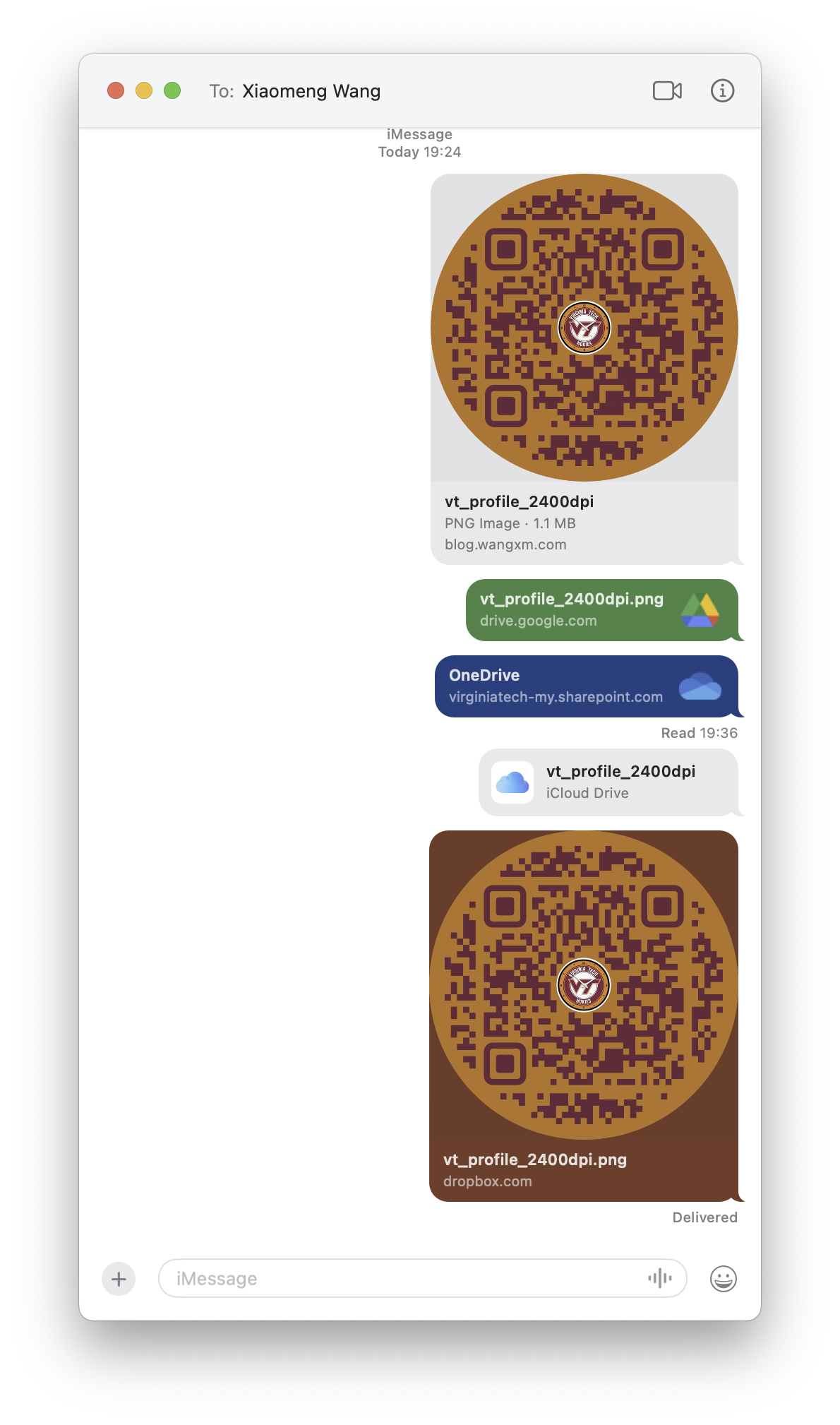
As you could see from the above iMessage history, your own cloud service work the best, the url I used for the first message is one image from my blog site, this link could be accessible to anyone. You can see that the preview shows my domain, the name, kind and file size metadata of the image. For cloud computing services, this may not always work correctly, you can see for Google Drive, OneDrive as well as iCloud, there’s no preview of the image, you could only get a icon for each of the companies. However, Dropbox is the exception, it could display the preview of the image.
So if you want to share images that are not that sensitive, you could use the url sharing method to save some space.
Leave a Reply